Why Load Test APIs?
APIs are the foundation of software businesses. Since they’re consumed by multiple parties, they have a variable load that can be difficult to predict, and downtime can be extremely costly. Rising user expectations means that APIs must be extremely performant and shouldn’t become a bottleneck for the web, mobile, or third-party applications consuming them.
Load testing is a great way to minimize performance risks, because it ensures an API can handle an expected load. By simulating traffic to an API in development, businesses can identify bottlenecks before they reach production environments. These bottlenecks can be notoriously difficult to find in development environments in the absence of a production load.
For example, suppose that an API developer calls '@authors = Author.all' in a Ruby on Rails controller and then runs the following code in a view:
<% @authors.each do |author| %>
<ul>
<% author.articles.each do |article| %>
<%= article.title %>
<% end %>
</ul>
<% end %>
The problem with N+1 queries is that they fetch one record (e.g. an 'author') that results in N additional queries (e.g. 'articles'). Rather than creating an extra query for each 'article', a better approach would be to create a single 'join' query (e.g. '@authors = Author.all.includes(:articles)'). That way, a single query fetches both 'authors' and their 'articles'.
Despite the simple solution, a developer may not notice any performance issues in a development environment with just a handful of 'authors'. Only when the code hit production, where there are hundreds of 'authors' and thousands of 'articles', would everything grind to a halt. Fortunately, these situations can be avoided with load testing.
How to Load Test APIs
There are many different tools that you can use to load test APIs. For instance, Apache JMeter is an open source solution that enables you to make HTTP requests to a given endpoint and measure the response time, error rates, and other data from responses. You can easily simulate large amounts of data to assess how an application behaves.
A common challenge with API load-testing tools is creating workflows. For instance, API requests may require authentication and then authorization, as well as interactions between multiple different API users. So-called dynamic correlation can be a challenge when you’re building scripts by hand or implementing them line-by-line.
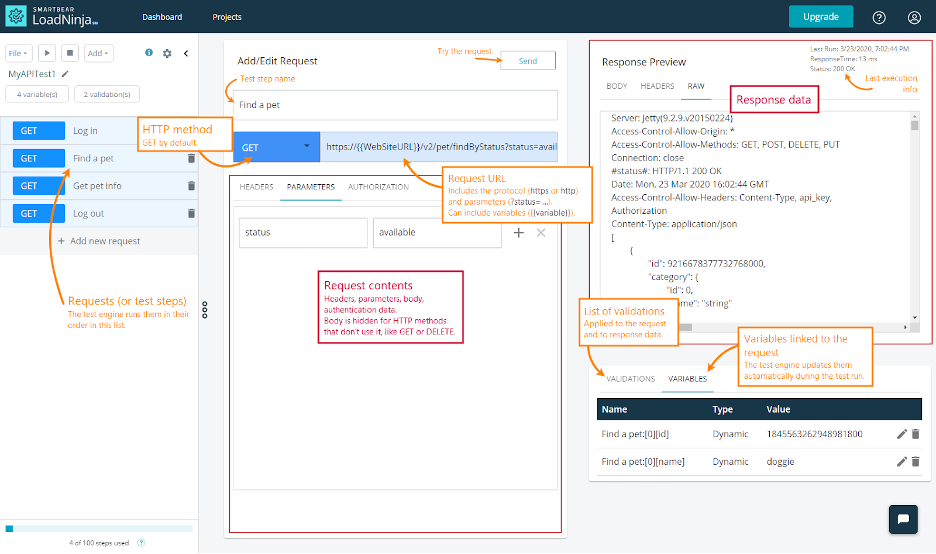
LoadNinja Easy-to-Use API Interface – Source: LoadNinja
LoadNinja makes it easy to build complex API-test scenarios through a browser-based user interface. For instance, you can create an authentication request and re-use a token in subsequent requests without any scripting necessary. You can even customize think time and other factors to make the tests as realistic as possible.
In addition to quickly building API tests, LoadNinja makes it easy to add validations and determine the source of any bottlenecks. The platform’s machine learning assistant automatically flags any anomalies while its test results page shows navigation timings, transactions per second and other critical statistics.
Best Practices to Remember
API load-testing may seem straightforward on the surface. After all, you’re simply sending requests to API endpoints and measuring response times and error rates. The process becomes a bit more complex when you factor in complex workflows, such as authentication, reused variables, and other elements that require dynamic correlation between requests.
There are several best practices to keep in mind to help you succeed:
- Use Production Data: A common technique for load testing is to clone anonymized production database data into a test environment where load tests can run. That way, you’re using the most realistic data possible in your tests.
- Remember “Think Time”: Don’t forget to include think time in your load tests—the amount of time that a typical user takes between steps. By spacing out requests, you’ll get a more accurate picture of real performance.
- Set SLA Validations: Service level agreements, or SLAs, often provide a minimum level of performance requirements for an application. If a test fails to meet those requirements, it should fail to pass and trigger a code review.
- Integrate With CI/CD: Load tests should be integrated with continuous integration and deployment processes to ensure that they’re run on a consistent basis and any bottlenecks are caught before production users see them.
If you have a web application that consumes the API, you may want to load test the web application and the API to get the best results. The performance of many JavaScript-heavy web applications may not be apparent in API tests, since there’s a lot of logic that occurs on the browser – where browser-based tests would provide more accurate results.
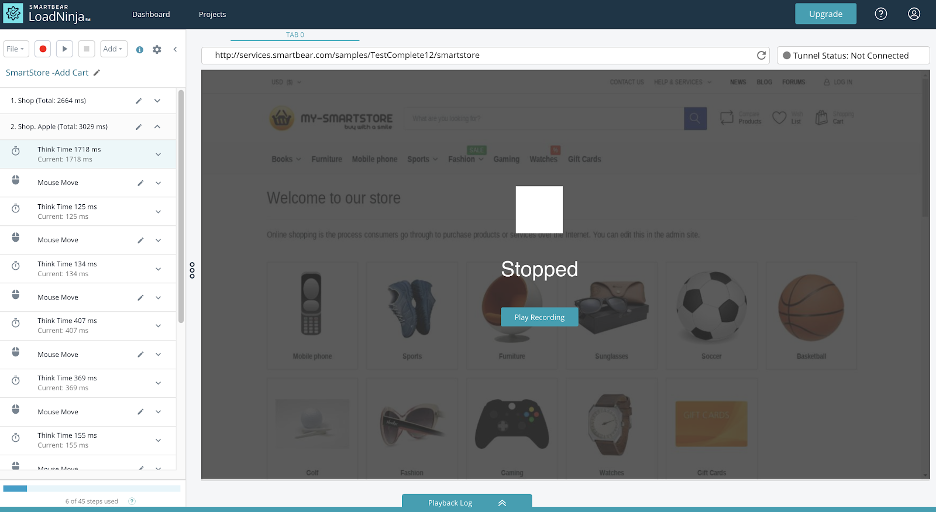
LoadNinja UI Load Test Environment – Source: LoadNinja
In addition to API load tests, LoadNinja makes it easy to build UI load tests that leverage real browsers in the cloud. Anyone can record tests in a web browser and replay them across tens of thousands of browsers to generate the most accurate results. Developers can also dig into individual browser sessions to debug performance bottlenecks.
How to Choose the Best Load Testing Approach for Your Organization
If It's the Foundation of Your Business - Test It
APIs are the foundation of software businesses, which means that they should be well-tested. While API load tests seem straightforward on the surface, well-designed tests can take a lot of time to build. LoadNinja streamlines the process with a browser-based platform while providing access to extensive tools to help identify and solve bottlenecks.