Let's take a look at four ways that you can get the most out of your performance tests in the New Year.
Load testing is an often-neglected corner of software development that's becoming increasingly important, making it the perfect New Year resolution for software firms.
Why Load Tests Matter
The rise of single-page applications (SPAs) and other JavaScript technologies have led to high performance expectations on the part of users. According to an Akamai survey, half of the respondents expect a web page to load in less than two seconds, 30% expect a one-second load time, and 18% expect a site to load immediately. So where does your application stand?
The financial implications of slow performance can be severe. The same Akamai survey found that 50% of frustrated users will visit another website to accomplish their activity and 22% will leave and not return to a website with low performance. These findings could result in high turnover for SaaS applications or lost revenue for ecommerce applications.
In financial terms, an ecommerce website that’s making $100,000 per day could potentially lose $2.5 million in revenue from a one-second page delay. A six-second page delay could reduce conversion rates by upwards of 50%, which could be devastating to the business if it occurred during a busy season.
#1. Shift Your Testing Left
Most load testing still occurs at the very end of a development cycle. Defects caught this late in the process result in either a costly delay of the release or defects reaching production users until they're fixed in the next iteration. In either case, the defects are much less costly if they're caught and addressed earlier in the development cycle.
How can you load test before code is production-ready?
Start by including performance engineers in sprint planning meetings where they can provide insights into potential bottlenecks before any code is written. Using tools like LoadNinja, performance engineers can work with developers to build load tests while the code‘s written and find defects earlier.
#2. Plan Ahead for Big Events
Load tests should ideally be incorporated into continuous integration and deployment processes. But at the very least, they should be run before big events. While some of these events are impossible to predict, such as unexpected press coverage, there are plenty of events that you know about well in advance.
Some of the most common examples include:
- Holiday shopping events like Black Friday or Single's Day.
- Advertising or marketing campaigns scheduled in advance.
- Earned media coverage or social media campaigns.
It's a good idea to add these events to your development calendar to ensure you're not deploying new code immediately before the events. You may also want to run load tests and conduct manual UI tests beforehand to double check that there aren't any technical bottlenecks with the anticipated load or unexpected UX errors.
#3. Test in Real Browsers
Many development teams use open source load testing tools, like JMeter or Gatling. While these tools effectively test server performance, they don't necessarily reflect the true user experience. They ignore the time it takes a browser to render the HTML and stylesheets, and more significantly, the time it takes to execute JavaScript.
Browser-based tests account for these factors, but virtual machines can be difficult and costly to scale. Fortunately, LoadNinja provides browser-based load tests at a much lower cost than a DIY approach. You can spin up tens of thousands of real browsers in the cloud and run realistic load tests, as well as analyze virtual user sessions with problems.
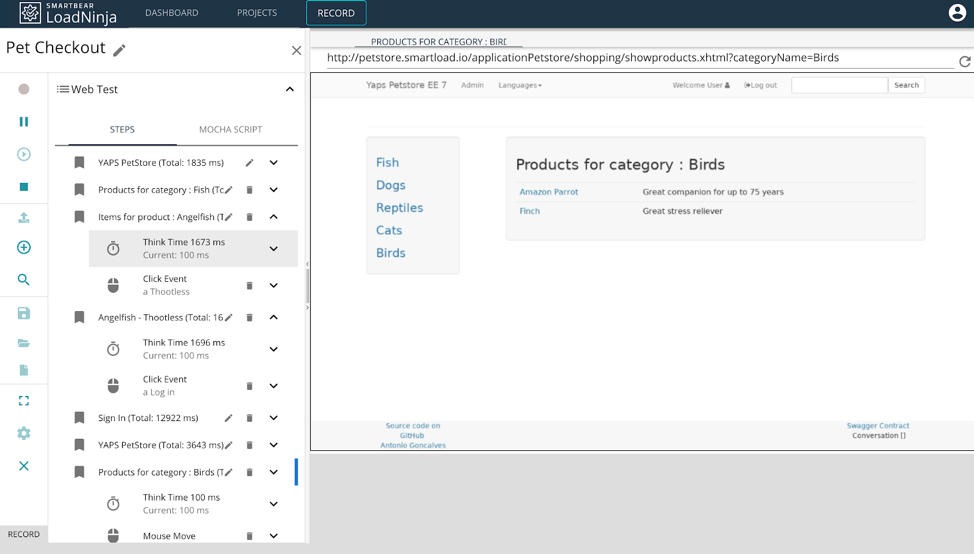
LoadNinja's Record and Playback Functionality
Unlike many other browser-based platforms, LoadNinja also makes it easy to create load tests with its InstaPlay Recorder. Anyone can record even the most complex test scripts and play them back in minutes without any scripting necessary. You can cut down on the time it takes to run tests by at least 50%, as well as save time on maintaining the tests.
#4. Utilize the Results to Improve
Load tests aren't worth anything unless they help developers fix bottlenecks.
Part of that is simplicity. Conventional load tests require developers to dive into server logs to see requests and responses, and then correlate those to user interface components to see what went wrong. Of course, the time wasted going through these logs is time that could be spent working on new features or fixing more bugs.
LoadNinja provides actionable, browser-based navigation timings to help developers diagnose bottlenecks much more quickly. The VU Inspector enables developers to visualize degradation as virtual user loads scale over time. And the VU Debugger actually lets them connect and interact with a virtual user's browser to gather diagnostic information.
These tests can be easily incorporated into a continuous integration and deployment environment to ensure they run on a timely basis and uncover bottlenecks before production. LoadNinja even connects to Zephyr for Jira to provide load testing insights directly in Jira for stakeholders or others to review on their own time.
The Bottom Line
New Year resolutions are a great way to jumpstart much-needed changes to your software development practices. While load testing is often neglected, the growing importance of performance is quickly turning it into a necessity. With these four practices, you can start making the most of your load tests.
Interested in load testing?
Sign up for a free trial of LoadNinja to reduce your costs, increase your test coverage, and get the most value out of your performance tests