Each additional second of load time could reduce your conversion rates by more than four percent.
Large Media
Most ecommerce websites rely on images, video, and other media to help potential buyers make a decision. Oftentimes, these images are uploaded by non-technical employees that aren't familiar with the impact large file sizes have on loading time. It's important to ensure these assets are optimized to maximize performance.
Keep in mind these tips when creating media:
- File Types: Photos should be in a progressive JPEG format, complex graphics should be in a PNG-24 format, and simple images with few colors should be in PNG-8 format.
- File Sizes: All images should be resized to an appropriate level and compressed before uploading them. You shouldn't rely on post-processing to address these issues since there’s no guarantee it will be effective.
- Automation: Images should be automatically optimized with a front-end optimization solution to prevent large files from reaching production. Processing should not be done on the back end as a process for each request.
- Prioritization: Featured images are typically the most important part of the page, so it's important to load those before other assets to optimize the experience. That way, the user sees the product image immediately and can begin making a decision.
It’s also a good idea to compress any non-media objects before they reach production. For example, you might minify and compress CSS stylesheets and JavaScript files rather than keeping them in their original form. These efforts are especially important if you’ve built a single page application using JavaScript frameworks.
Excessive Scripts
Many ecommerce websites have tens or hundreds of different third-party scripts running in the background. From Google Analytics, to social media widgets, to ads, these widgets can be a significant contributor to page load time. The user's browser is forced to open dozens of connections across multiple hosts, and poor implementations can lead to blocking or crashes.
There are several steps you can take to address these issues:
- Inventory: Take an inventory of all third-party scripts on your website and eliminate those that aren't necessary. Google’s PageSpeed Insights is a great tool for identifying these scripts (and other issues).
- Measure: Open Chrome DevTools and see how long each of these scripts is taking to load. If it's too long, consider removing them or replacing them with an alternative that’s faster and accomplishes the same job.
- Optimize: Ensure that third-party scripts are the last thing to load on the page to avoid blocking other assets, while cutting off any third-party resources that crash. Google Tag Manager is a good way to get a handle on all of these issues.
Slow Servers
Slow servers and applications are the most obvious cause of performance issues. If your server doesn't have the resources to meet demand, conversion rates suffer. You should optimize server resources and applications to deliver content as quickly as possible after addressing any content-related performance issues.
There are a couple of key ways to improve performance:
- Content delivery networks, or CDNs, deliver website content more quickly to visitors based on their geographic location. After storing your content on multiple caching servers, CDN Points of Presence (PoPs) direct traffic to the closest caching server to minimize the round-trip time it takes to send the content to a visitor's browser.
- Load balancing, server-side caching and code optimizations can dramatically speed up page load times by reducing the amount of processing that takes place on your server. Serving static files is much faster and cheaper than making dynamic calculations on the fly for each request. It's also important to check SQL queries and optimize the database load.
How to Be Proactive
Load testing is the best way to avoid introducing performance issues into production environments. Each time you commit a new code, you should run a load test to ensure that the new code doesn't introduce bottlenecks. While these bottlenecks may not appear initially, they could become a costly issue during high-traffic times, like Black Friday.
LoadNinja makes it easy to load test your application using tens of thousands of actual browser instances rather than relying on inexact protocol-based load tests. If any issues arise, you can quickly drill down into the actual virtual user sessions to debug the problem without spending hours pouring through server logs trying to find a needle in the haystack.
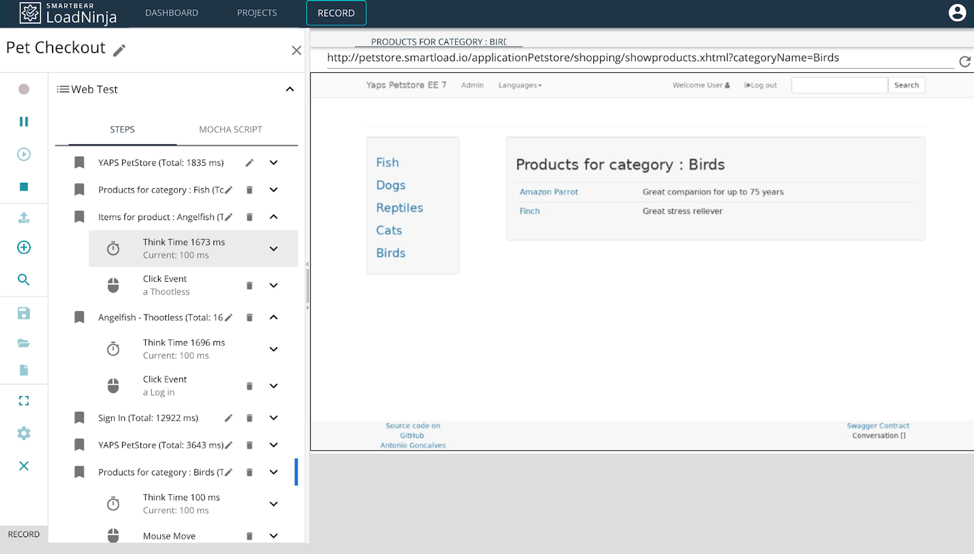
LoadNinja’s Easy-to-Use Record and Replay Interface – Source: LoadNinja
The best part is that these tests can be developed without writing complex scripts. Through an easy-to-use browser-based interface, you can quickly build load tests by running through sequences of actions, such as making a purchase. The dynamic correlation and other challenging parts of load testing occur behind-the-scenes without lifting a finger.
LoadNinja works out-of-the-box with popular continuous integration platforms, like Jenkins, and popular test management platforms, like Zephyr for Jira. You don't have to spend hours configuring automated tests to run, or worry about maintaining internal browser-based testing infrastructure to have high-quality tests in place.
Sign up for a free LoadNinja trial
See how easy it is to get started with load testing today!
Deal with Issues Now
Seconds matter when it comes to e-commerce conversion rates, and there are several areas where most businesses fall short. By improving these areas, e-commerce businesses can dramatically reduce their loading times and improve their conversion rates. It's equally important to implement ongoing load testing to ensure performance remains optimal over time.