The Load Testing Roadblock
Traditional load tests involve recording HTTP/S protocol traffic and creating massive, hard-to-read test scripts. If your application uses cookies or sessions, you have to dynamically correlate each stateful object for simple playback. The process is so involved that companies sometimes outsource their performance testing.
The problem here is that it becomes an afterthought. Rather than testing each deploy, you may only run performance tests a few times per year. This means that performance bottlenecks and other bugs could go unnoticed until the worst possible moment.
Even worse, many 3rd-party performance-testing vendors will send back a protocol-level log of issues from the test. These metrics are difficult to read for developers who mostly use the JavaScript Document Object Model (DOM). Without more readable metrics, it's difficult to convince developers to dive into finding these bugs.
We consider performance testing to be as mandatory as unit testing. That is, each deploy should be tested to ensure that new code didn't introduce bottlenecks or other issues. We also believe that protocol-based testing is insufficient for assessing real performance – it doesn't account for rendering or JavaScript.
What is LoadNinja?
LoadNinja is a next-generation, load-testing platform that cuts testing time in half. It replaces load emulators with real browsers and provides developer-friendly performance metrics.
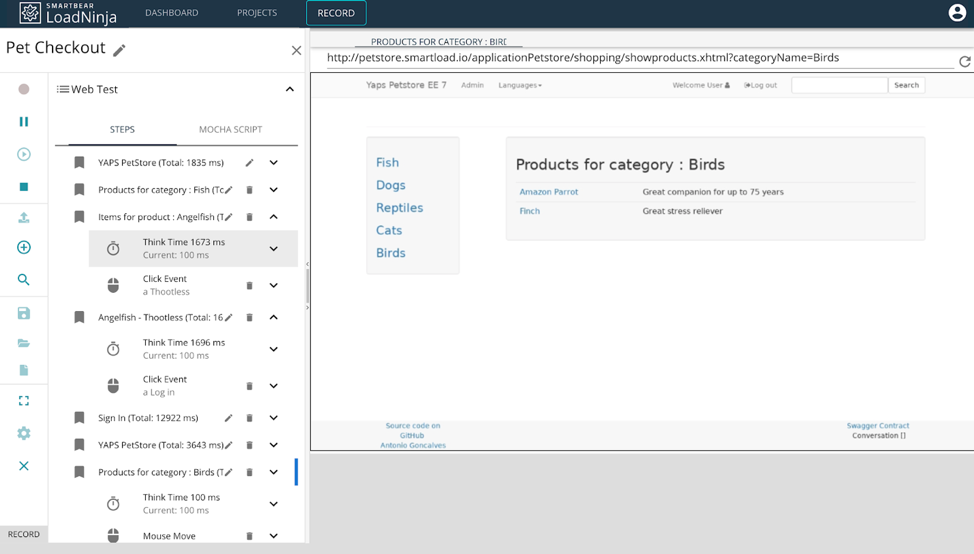
LoadNinja’s InstaPlay Recorder - Source: LoadNinja
The process is simple. You can:
- Create and playback complex test scripts using our InstaPlay Recorder. There's no tedious correlation, and scripting is optional since we record and test in real browsers.
- Generate load with thousands of real browsers to get realistic, accurate performance data. You can even define specific screen resolutions or device size.
- Analyze performance using navigation timings and other data, sourced straight from the browser. Debug issues in real time by diving into the DOM in a VU session.
- Incorporate performance tests into your continuous integration and deployment cycle through easy integrations with common platforms, like Jenkins.
The scalability of LoadNinja makes it possible to move performance testing in-house so it can be where it should be – part of your Agile development processes. That way, you can quickly identify bottlenecks and confidently deploy new code.
A Simple Load Test
LoadNinja is extremely easy to use, but flexible enough to support many different use cases. For instance, run a simple load test that involves just a few clicks, or customize load tests with assertions for validations and databanks for creating diverse sample data for user inputs. You can even block certain URLs during playback.
Perform a load test in 4 steps:
- Create a Project: Go to Projects, and click Create Project. Add a project name and description, then click Create.
- Record a Script: In the Project, click on Web Tests and then click Record. Follow the wizard to fine-tune your requirements, then click Start Recording.
(You can then use the application as a user would to create a load test. Add validations or edit steps depending on your needs.)
- Create a Scenario: Click Save and Run Load Test to start the load test. Select the number of concurrent virtual users and other load test metrics depending on your requirements, such as the iteration strategy.
- Run the Test / View Results: In the Scenarios tab, click on a scenario to monitor the test
(The VU Inspector and VU Debugger tabs let you view the actual desktop of remote cloud machines to troubleshoot any issues experienced by that user.)
LoadNinja's documentation provides specific guidance for more advanced uses.
Building on a Bigger Scale
LoadNinja makes it easy to integrate load testing into your Agile testing processes. For example, you may have a continuous integration server that manages automated test suites. LoadNinja can integrate with those CI processes and flag any builds that have high error rates or slow response times.
Our Jenkins plug-in makes it easy to build LoadNinja tests to a Jenkins build pipeline. Simply add the LoadNinja plug-in to your Jenkins installation, specify the settings for the build, and publish the results in the post-build process. You can even integrate Jenkins with Zephyr for JIRA to easily share test results with everyone on the project.
The Bottom Line
LoadNinja makes in-house performance testing easier. We’ve even worked out how to add it to your Agile testing processes. Cut testing time in half, replace load emulators with real browsers, and receive developer-friendly performance metrics. With LoadNinja, it’s easier than ever to ensure your application is performant.
Sign up for a free LoadNinja trial
See how easy it is to get started with load testing today!